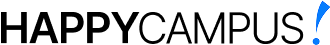
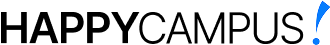
-
미리보기
소개
"공정제어 hw2 (applet 3 Understand the Measurements DP Cell)"에 대한 내용입니다.목차
Ⅰ. Guided Tutorial review
Ⅱ. Submit a research note on the effects of orifice size and filtering, and how to adjust the spans and zeros for different sizes of orifice.본문내용
10. Make the Process Noise setting from “None” to “Small (1%)” and observe. Do the same for the settings of “Medium (5%)” and “Large (10%)”. Observe how the signals are affected by noises at different levels.
위 그래프는 맨 처음에는 noise를 1%로 설정하고 5%, 10%로 늘린 것이다. Measured flow에는 별 움직임이 없음에도 불구하고 Filtered value의 진동이 심해진다는 것을 알수 있었다.
11. With the Process Noise setting at “Large”, change the Noise Filter from “None” to “Light” and observe. Also try the settings of “Medium” and “Heavy”.
Noise filter의 정도가 light-medium-hard로 변함에 따라 fliter time constant가 커진다. 또한 Filtered value의 변동 폭이 줄어드는 모습을 볼수 있었다.참고자료
· 없음태그
-
자료후기
-
자주묻는질문의 답변을 확인해 주세요

꼭 알아주세요
-
자료의 정보 및 내용의 진실성에 대하여 해피캠퍼스는 보증하지 않으며, 해당 정보 및 게시물 저작권과 기타 법적 책임은 자료 등록자에게 있습니다.
자료 및 게시물 내용의 불법적 이용, 무단 전재∙배포는 금지되어 있습니다.
저작권침해, 명예훼손 등 분쟁 요소 발견 시 고객센터의 저작권침해 신고센터를 이용해 주시기 바랍니다. -
해피캠퍼스는 구매자와 판매자 모두가 만족하는 서비스가 되도록 노력하고 있으며, 아래의 4가지 자료환불 조건을 꼭 확인해주시기 바랍니다.
파일오류 중복자료 저작권 없음 설명과 실제 내용 불일치 파일의 다운로드가 제대로 되지 않거나 파일형식에 맞는 프로그램으로 정상 작동하지 않는 경우 다른 자료와 70% 이상 내용이 일치하는 경우 (중복임을 확인할 수 있는 근거 필요함) 인터넷의 다른 사이트, 연구기관, 학교, 서적 등의 자료를 도용한 경우 자료의 설명과 실제 자료의 내용이 일치하지 않는 경우
문서 초안을 생성해주는 EasyAI


